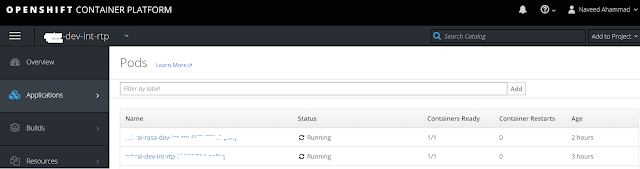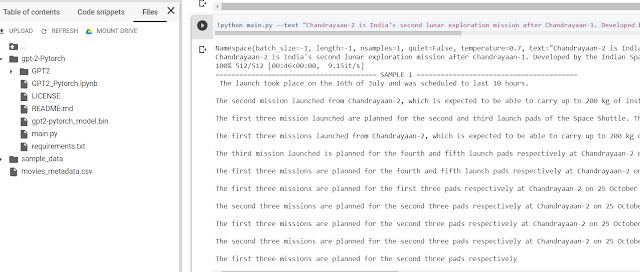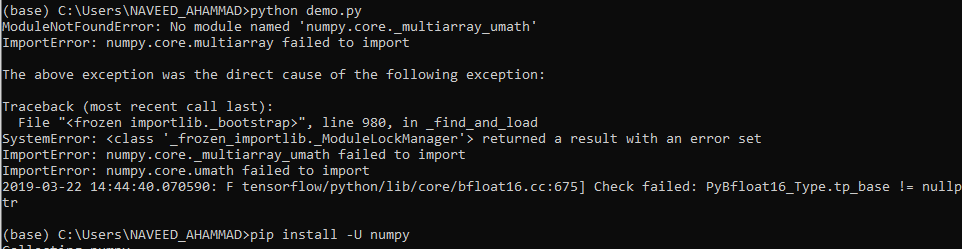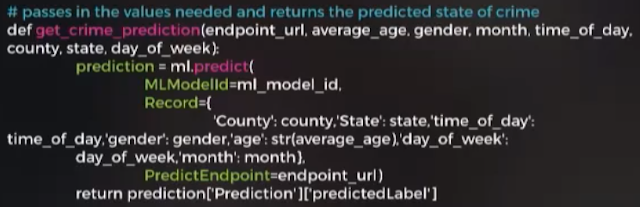Tuesday, December 24, 2019
Tuesday, December 3, 2019
Sunday, November 10, 2019
Tuesday, September 10, 2019
Rasa RESTful API calls
One of my requirement is Parse a message with the trained RASA nlu model.
1) Train a Rasa model using rasa train
2) Start a Rasa server with rasa run --enable-api
3) Parse a message by running
curl -X POST http://52d9691d.ngrok.io/model/parse -H 'Content-Type: application/json' -d '{"text":"Your text"}'
Used ngrok and Postman
1) Train a Rasa model using rasa train
2) Start a Rasa server with rasa run --enable-api
3) Parse a message by running
curl -X POST http://52d9691d.ngrok.io/model/parse -H 'Content-Type: application/json' -d '{"text":"Your text"}'
Used ngrok and Postman
Friday, August 30, 2019
Wednesday, August 21, 2019
Generate Text using OpenAIGPT2 in Python
!git clone https://github.com/graykode/gpt-2-Pytorch
import os
os.chdir('gpt-2-Pytorch')
!curl --output gpt2-pytorch_model.bin https://s3.amazonaws.com/models.huggingface.co/bert/gpt2-pytorch_model.bin
!pip install -r requirements.txt
!python main.py --text "Chandrayaan-2 is India's second lunar exploration mission after Chandrayaan-1. Developed by the Indian Space Research Organisation, the mission was launched from the second launch pad at Satish Dhawan Space Centre on 22 July 2019 at 2.43 PM IST to the Moon by a Geosynchronous Satellite Launch Vehicle Mark III."
import os
os.chdir('gpt-2-Pytorch')
!curl --output gpt2-pytorch_model.bin https://s3.amazonaws.com/models.huggingface.co/bert/gpt2-pytorch_model.bin
!pip install -r requirements.txt
!python main.py --text "Chandrayaan-2 is India's second lunar exploration mission after Chandrayaan-1. Developed by the Indian Space Research Organisation, the mission was launched from the second launch pad at Satish Dhawan Space Centre on 22 July 2019 at 2.43 PM IST to the Moon by a Geosynchronous Satellite Launch Vehicle Mark III."
Free GPU, TPU on Google Colab
Happy learning and experiments with Google Colab
Note: Data might be lost after 12hrs
We can run the tensorboard on colab too.
Reference links
Google SEEDBANK
https://research.google.com/seedbank/seeds?keyword=text
https://colab.research.google.com/
Note: Data might be lost after 12hrs
We can run the tensorboard on colab too.
Reference links
Google SEEDBANK
https://research.google.com/seedbank/seeds?keyword=text
https://colab.research.google.com/
Sunday, August 18, 2019
Question-Answering system with cdQA-suite
This is Transfer Learning era on NLP tasks.
Have been working on how to use my data set on XLNet and BERT.
Found excellent references with community help
https://towardsdatascience.com/how-to-create-your-own-question-answering-system-easily-with-python-2ef8abc8eb5
https://github.com/cdqa-suite/cdQA
Have been working on how to use my data set on XLNet and BERT.
Found excellent references with community help
https://towardsdatascience.com/how-to-create-your-own-question-answering-system-easily-with-python-2ef8abc8eb5
https://github.com/cdqa-suite/cdQA
XLNet - A SOTA model
While working on the Q&A system, have found pretrained model on NLP. XLNET is state of the art model for Q&A applications.
XLNet is the combination of Autoregressive and autoencoding
References:
https://arxiv.org/abs/1906.08237
https://mlexplained.com/2019/06/30/paper-dissected-xlnet-generalized-autoregressive-pretraining-for-language-understanding-explained/
XLNet is the combination of Autoregressive and autoencoding
Generalized Autoregressive Pretraining for Language Understanding.
Generalized -- Pretrain without data correption( masking) by using
permutation LM.
Auto regressive – Autoregressive language model but also utilizes bidirectional
context
This is better than BERT
https://arxiv.org/abs/1906.08237
https://mlexplained.com/2019/06/30/paper-dissected-xlnet-generalized-autoregressive-pretraining-for-language-understanding-explained/
Friday, May 3, 2019
Thursday, April 25, 2019
12 Greatest Success Tips in Life
- SKETCH THE OPPORTUNITIES
- SETTING THE GOAL
- STUDY PLANNING
- SELF CONFIDENCE
- SELF ESTEEM
- SUCCESS STORIES
- STUDY TIME
- STUDY ENVIRONMENT
- STUDY NOTES
- STRATEGIES
- STRESS MANAGEMENT
- SOCIAL RESPONSIBILITY
Thursday, April 18, 2019
Journey with AWS SageMaker
SageMaker is a fully managed machine learning service offered by AWS.Build, train and deploy machine learning models on the AWS cloud.
As part of ML inference at Edge demo first have prepared my ML model using AWS SageMaker.
Have faced few interesting challenges like policy issues and instances availability etc

References:
https://aws.amazon.com/sagemaker/pricing/
https://console.aws.amazon.com/support/home
As part of ML inference at Edge demo first have prepared my ML model using AWS SageMaker.
Have faced few interesting challenges like policy issues and instances availability etc

References:
https://aws.amazon.com/sagemaker/pricing/
https://console.aws.amazon.com/support/home
Monday, April 15, 2019
AWS IOT Greengrass ML inference
Right now am working one of the use case using AWS Greengrass.
https://aws.amazon.com/greengrass/faqs/
AWS Greengrass is a service that allows you to take a lot of
the capabilities provided by the AWS IoT service and run that at the edge
closer to your devices. AWS Greengrass ensures your IoT devices can respond
quickly to local events, use Lambda functions running on Greengrass Core to interact with local resources, operate with irregular
connections, stay updated with over the air updates, and minimize the cost of
transmitting IoT data to the cloud.
Deep Learning
challenges at the Edge
Resource-constrained devices
CPU, memory, storage, power
consumption.
Network connectivity
Latency, bandwidth,
availability.
On-device prediction may be
the only option.
Deployment
Updating code and models on a
fleet of devices is not easy.
Value of ML
inference at the Edge
·
Latency
·
Bandwidth
·
Availability
·
Privacy
https://aws.amazon.com/solutions/case-studies/iot/https://aws.amazon.com/greengrass/faqs/
Monday, April 8, 2019
Friday, April 5, 2019
Edge Computing
As a Automotive industry Machine Learning Engineer, today i thrilled about Edge Computing technology.
Edge computing to be bigger than cloud computing
Edge computing brings memory and computing power closer to the location where it is needed.
As part of my R&D have been deploying my tiny TF model on Android Apps and Embedded devices
More exciting to know Edge computing technology
https://www.sparkfun.com/products/15170
Edge computing to be bigger than cloud computing
Edge computing brings memory and computing power closer to the location where it is needed.
As part of my R&D have been deploying my tiny TF model on Android Apps and Embedded devices
More exciting to know Edge computing technology
https://www.sparkfun.com/products/15170
Monday, April 1, 2019
Your CPU supports instructions that this TensorFlow binary was not compiled to use: AVX
Am running some model on my brand new 32bit RAM laptop and faced the below error msg
Soulution: os.environ['TF_CPP_MIN_LOG_LEVEL'] = '2'
Tuesday, March 26, 2019
Tensorflow Lite Demo
As part of my requirements, have started deploying tensorflow models on Android using Tensorflow Lite
Amazing experience
import tensorflow as tf
# Convert to TensorFlow Lite model.
converter = tf.lite.TFLiteConverter.from_keras_model_file('sunroof_model.h5')
tflite_model = converter.convert()
open("sunroof_model.tflite", "wb").write(tflite_model)
Below are few errors have experienced while developing android code
"Attempt to invoke virtual method 'void org.tensorflow.lite.Interpreter.run(java.lang.Object, java.lang.Object)' on a null object reference"
Cannot copy between a TensorFlowLite tensor with shape [1, 1] and a Java object with shape [1].
Cannot copy between a TensorFlowLite tensor with shape [1, 6] and a Java object with shape [6].
Amazing experience
import tensorflow as tf
# Convert to TensorFlow Lite model.
converter = tf.lite.TFLiteConverter.from_keras_model_file('sunroof_model.h5')
tflite_model = converter.convert()
open("sunroof_model.tflite", "wb").write(tflite_model)
Below are few errors have experienced while developing android code
"Attempt to invoke virtual method 'void org.tensorflow.lite.Interpreter.run(java.lang.Object, java.lang.Object)' on a null object reference"
Cannot copy between a TensorFlowLite tensor with shape [1, 1] and a Java object with shape [1].
Cannot copy between a TensorFlowLite tensor with shape [1, 6] and a Java object with shape [6].
Friday, March 22, 2019
Thursday, February 28, 2019
Success formula in our life
- Insatiable appetite for knowledge
- Know the basics
- Identify the gaps in your knowledge
- Constantly update
- Expose the linkages
- Expose diverse views
- Write, argue and debate
Reference: https://www.youtube.com/watch?v=_svETMOY9zY
Monday, February 4, 2019
Hyper parameters with GridSearch
Building a better model involves iteration and tuning these hyperparameters.
Grid search uses cross validation, splitting the training data up into folds for training and testing of each hyperparameter combination. After all hyperparameter variants are trained, the original test data is used to validate the final model.
Grid search uses cross validation, splitting the training data up into folds for training and testing of each hyperparameter combination. After all hyperparameter variants are trained, the original test data is used to validate the final model.
GridSearchCV
takes a dictionary that describes the parameters that should be tried and a
model to train. The grid of parameters is defined as a dictionary, where the
keys are the parameters and the values are the settings to be tested.
from sklearn.model_selection import GridSearchCV from sklearn.metrics import classification_report from keras.wrappers.scikit_learn import KerasClassifier from keras.models import Sequential import time
def dense_model(units, dropout):
model = Sequential()
model.add(Dense(units, activation='relu', input_shape=(28, 28,)))
model.add(Dropout(dropout))
model.add(Dense(units, activation='relu'))
model.add(Dropout(dropout))
model.add(Flatten())
model.add(Dense(10, activation='softmax'))
model.compile(loss='categorical_crossentropy',
optimizer='adam',
metrics=['accuracy'])
return model
hyperparameters = {
'epochs': [1],
'batch_size': [64],
'units': [32, 64, 128],
'dropout': [0.1, 0.2, 0.4]
}
model = KerasClassifier(build_fn=dense_model, verbose=0)
start = time.clock()
grid = GridSearchCV(estimator=model, param_grid=hyperparameters, cv=6, verbose=4)
grid_result = grid.fit(x_train, y_train)
print("Best: %f using %s" % (grid_result.best_score_, grid_result.best_params_))
y_true, y_pred = np.argmax(y_test, axis=1), grid.predict(x_test)
print()
print(classification_report(y_true, y_pred))
print()
print(time.clock() - start)
Saturday, February 2, 2019
How to get current available GPUs in tensorflow?
Working with a GPU can be 20-50x faster!
Reference Link:
https://stackoverflow.com/questions/38559755/how-to-get-current-available-gpus-in-tensorflow
Reference Link:
https://stackoverflow.com/questions/38559755/how-to-get-current-available-gpus-in-tensorflow
Wednesday, January 16, 2019
Subscribe to:
Comments (Atom)